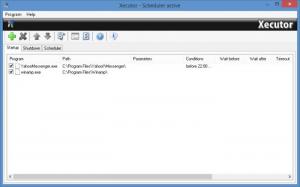Xecutor
1.52
Size: 1.45 MB
Downloads: 3911
Platform: Windows (All Versions)
Certain programs can be set to run automatically when the operating system starts up, which can be quite useful if you need to check your mail, update your antivirus program or perform other operations each time you turn on your computer. Unfortunately, not all programs are equipped with auto-start features. The developers may consider them non-critical, so they don't need to be added to the auto-run list, but they could be critical for your line of work. In this particular situation, you can use Xecutor to make your usual applications launch automatically, even if they don't have any auto-start options. The software can launch any program automatically when you turn or shut down your computer and it allows you to schedule them as well.
Xecutor is free for non-commercial use only. It provides support for all modern Windows platforms and it can be installed in a few moments, without any kind of difficulties. The software doesn't have any special requirements and its hardware requirements are modest.
You can prepare programs to run on startup, shutdown or according to a schedule, on different tabs, on the software's user interface. Targeting a program and setting up its launch parameters can be done on a different window. The settings you have to make are similar in all cases.
Besides selecting an executable file, you can also type in command lines, set Xecutor to wait a few seconds before and after it runs your program and make other tweaks. It is also possible to restrict the software to a certain time frame. Depending on your settings, it will run a program between specific hours, on certain days of the week. When scheduling a program, you can decide to run it once or repeatedly, at fixed hours or certain intervals. Additionally, you can type custom messages, which can be displayed before or after a program is launched.
If you set up one or more shutdown programs, they will be launched automatically when you hit the Shutdown option in Windows. This can help you remember to scan or clean your hard drive, back up files or perform other important tasks. The startup and shutdown programs can be launched on demand as well, through Xecutor's system tray icon. Another useful feature is the possibility of setting up an automatic shutdown for the computer. The software can turn off or restart the computer, set it to hibernate or standby, at a specific hour or if the CPU usage is below a user-defined threshold.
Pros
The software can launch programs automatically when you turn on or shut down the computer. It is also possible to run programs according to a schedule. You can set up various parameters and conditions for each program.
Cons
There are no serious issues to mention. Xecutor gives you the possibility of increasing your efficiency when working with the same programs on a daily basis.
Xecutor
1.52
Download
Xecutor Awards

Xecutor Editor’s Review Rating
Xecutor has been reviewed by Frederick Barton on 02 Apr 2014. Based on the user interface, features and complexity, Findmysoft has rated Xecutor 5 out of 5 stars, naming it Essential